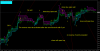- Credits
- 11
You are using an out of date browser. It may not display this or other websites correctly.
You should upgrade or use an alternative browser.
You should upgrade or use an alternative browser.
Suggestion I will make a Free EA with your Indicator
- Thread starter winidecorw
- Start date
Can anybody please explain the function of this option?
Especially the first two.
View attachment 93446
Thank you.
Sir Tanaka, please help explain this functions.
And the buystop sellstop is it continuous or just once?
WillythePOP
New Member
- Credits
- 0
for some reason I tried to FT with this EA but it s not pick any order for one week . Do you know why ?Your EA for Omega Trend Indicator is amazing, Mr Tanaka. It has been performing so well on EURUSD M5 with default settings and a bit of H4 filter. Thanks heaps.
- Credits
- 0
Hi, I have tested in VPS PC and found that you need total 3 indicator file in your MT4 indicator folder.
Please copy attached 3 indicator in your MT4 indicator folder. Don't change the file name.
In my VPS, in backtest , buy and sell both order is confirmed.
Default set.
View attachment 93411
Hi Mr Tanaka san...
Thanks for finding out this error..
Will test it out later.
Dear master plg i want one Trail ,this EA GU&M1 good working, but add chaos arrzz indicator i think best results ( entry conformation & opposite close)OK, please test below revA2.
I did not compile indicator file, so you can just input indicator file name like below, then EA will refer that file in your indi folder.
Note that you have that indicator file in your MT4 indicator folder.
View attachment 93371
Ex:after chaos arrzz indicator conform start first order then reverse chaos arrzz conforemation close all orders(indicator repaint but no problum)
Attachments
Hi, I attached on M1 with default set. It is working fine.
Arrows are far away from the candle and looks perfect.
View attachment 93487
Hi, can you share your settings please, so I can test it? Thanks
Dear not working me?
- Credits
- 11
I use default.Hi, can you share your settings please, so I can test it? Thanks
Brijesh Jaiswal
New Member
- Credits
- 0
dll, detects as virus, AV.?
Enjoy What? When It's Restricted in Real Account?Here I'm dropping the best Ea ever made. It was made with 2 Indicators from this thread.
Ma_Band indicator
Hill no repaint
Kindly download the Ea from Dropbox below;
Note that Ea uses DLL and DLL must be allowed in mt4.
There are 4 files in all, 2 Indicators I mentioned above goes into Indicators folder, The real Ea BINOCULARS EA goes into EXPERTS Folder while DLL file goes into library folder in mt4.
Live accounts usage restricted, but demo account has unlimited access.
EA IS OPTIMIZED FOR ONLY M5 TIMEFRAME OF USDCHF, EURUSD, GBPUSD.
EA gives over 300% profit monthly with very high level security. About 5 levels of different slop loss levels that's hidden . Enjoy!!!!!!
https://drive.google.com/file/d/1fMuWazQfvKtQux0IMRQjWOyHIemM0eIg/view?usp=sharing
https://drive.google.com/file/d/1xfQ3E98ZxQgROs2jNuJYd-moW86PjX4J/view?usp=sharing
https://drive.google.com/file/d/149OusLQcmjmPaEJgMhlps6PH6j5VHGgN/view?usp=sharing
https://drive.google.com/file/d/1n1ok3_2TqKk6Yb8fsYX4q4qevH1dwCdp/view?usp=sharing
In order to run DLL Files on Metatrader you need to enable DLL Execution, checkto enable DLL Execution on your Terminal.
Brijesh Jaiswal
New Member
- Credits
- 0
why my all massage goes for moderator approval, Because of this I don't feel like to post any comment or suggestion or My own EA on this platform.
tina putri
New Member
- Credits
- 0
i dont know why people always looking for indicator and build an EA, forex is a human thinking. There is no holly grail, thats the secret. the best indicator for trading is your eyes.
no EA will last for a long time. you will always have to find another way again and again, and in the end of the day you will say, forex is a SCAM.
people always hope too much in forex, and forget about the thing which is FOREX is high risk and high return.
stop looking for indicator or EA, just use the default indicator, and now try to zoom out your 1 minute chart on any high volality pair and put 160 SMA on it, you'll see it simple.
at least that's what I learned after trying various indicators and failed
and remember in forex trading will be always loss and profit
only use money you can afford to lose
happy easy no stress trading.
no EA will last for a long time. you will always have to find another way again and again, and in the end of the day you will say, forex is a SCAM.
people always hope too much in forex, and forget about the thing which is FOREX is high risk and high return.
stop looking for indicator or EA, just use the default indicator, and now try to zoom out your 1 minute chart on any high volality pair and put 160 SMA on it, you'll see it simple.
at least that's what I learned after trying various indicators and failed
and remember in forex trading will be always loss and profit
only use money you can afford to lose
happy easy no stress trading.
- Credits
- 0
Hi James,
Thanks for sharing your EA. I noticed the DLL file is not included in the attachment.
Thanks for sharing your EA. I noticed the DLL file is not included in the attachment.
Kindly download DLL from one of the links above. DLL is too large to attach here
- Credits
- 0
cannot backtest????Here I'm dropping the best Ea ever made. It was made with 2 Indicators from this thread.
Ma_Band indicator
Hill no repaint
Kindly download the Ea from Dropbox below;
Note that Ea uses DLL and DLL must be allowed in mt4.
There are 4 files in all, 2 Indicators I mentioned above goes into Indicators folder, The real Ea BINOCULARS EA goes into EXPERTS Folder while DLL file goes into library folder in mt4.
Live accounts usage restricted, but demo account has unlimited access.
EA IS OPTIMIZED FOR ONLY M5 TIMEFRAME OF USDCHF, EURUSD, GBPUSD.
EA gives over 300% profit monthly with very high level security. About 5 levels of different slop loss levels that's hidden . Enjoy!!!!!!
https://drive.google.com/file/d/1fMuWazQfvKtQux0IMRQjWOyHIemM0eIg/view?usp=sharing
https://drive.google.com/file/d/1xfQ3E98ZxQgROs2jNuJYd-moW86PjX4J/view?usp=sharing
https://drive.google.com/file/d/149OusLQcmjmPaEJgMhlps6PH6j5VHGgN/view?usp=sharing
https://drive.google.com/file/d/1n1ok3_2TqKk6Yb8fsYX4q4qevH1dwCdp/view?usp=sharing
In order to run DLL Files on Metatrader you need to enable DLL Execution, checkto enable DLL Execution on your Terminal.