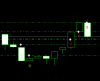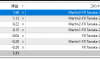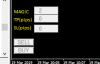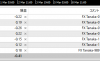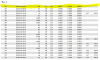You are using an out of date browser. It may not display this or other websites correctly.
You should upgrade or use an alternative browser.
You should upgrade or use an alternative browser.
Suggestion I will make a Free EA with your Indicator
- Thread starter winidecorw
- Start date
- Credits
- 0
- Credits
- 11
Breakeven + trailing is OK? After beakeven, then trailing stop starts working?Hi Mr Tanaka,
I think a breakeven option should be added to the EA so it can minimize loss. Thanks
- Credits
- 11
I am coding manual trade with Tanaka templete. After released I will try other requests.
- Credits
- 0
YES, THANKSBreakeven + trailing is OK? After beakeven, then trailing stop starts working?
- Credits
- 18
Thank you very much but I can suggest a modification, you can add a way to take profits when a reverse signal
Like this
View attachment 74723
Respected Tanaka,
Would be great if you can please also add the take profit function in the TMA-CG Mladen as requested in the image attached. please make the TMA setting adjustable in the EA so we can try other settings of TMA in the EA. This TMA has a potential and accurate entry which is good for a martingale EA. I am not in a hurry once you are free from your template please consider this one as well.
Tanaka here is your last updated version of EA TMA+ https://soehoe.id/i-will-make-a-free-ea-with-your-indicator.t9801/page-457#post-289407
Thanks
Warm Regards,
Libra Khan
Attachments
- Credits
- 11
Can I delete input magic# from the chart?We are waiting for it
Because if you change magic# on the chart, attack martingale order is not working properly.
Attack martin read same magic# order and read distance pips, so if you change magic# in the same currency pair,attack martin is not working.
If you want to use many currency pair at the same time, then you can open several chart and you can change magic# in parameter menu.
Is that OK with you?


Can I delete magic# below?

Attachments
- Credits
- 0
Respected Tanaka,
Would be great if you can please also add the take profit function in the TMA-CG Mladen as requested in the image attached. please make the TMA setting adjustable in the EA so we can try other settings of TMA in the EA. This TMA has a potential and accurate entry which is good for a martingale EA. I am not in a hurry once you are free from your template please consider this one as well.
Tanaka here is your last updated version of EA TMA+ https://soehoe.id/i-will-make-a-free-ea-with-your-indicator.t9801/page-457#post-289407
Thanks
Warm Regards,
Libra Khan
View attachment 76615
Hi Libra, are you using TMA-CG (revA)? are you using on a demo account?
Thanks Ahamd Khan,Use latest version
The 1st version is very good, Let me try latest version.
I will update the result soon.
- Credits
- 11
Hi, this is Tanake templete for manual operation.tanaka master make the manual expert simple even just with this:
-numero magic
- basket profit of all currency pair
- basket profit of 1 currency pair (a capacity to receive the orders and recalculate the closing).
- attack martingale.
- high-spread lock
- take profit and stop loss as an option in both attack martingale and manual order if you need to.
- Initial screen with profit of the day and basket with drawndown.
only that the expert must have.
You just put tp/sl and push SELL/BUY button to order.
If the order is xxx pips distanse, attack martin will work if you set=TRUE in parameter.
You can also change MAGIC# in paramter.
Profit target, basket profit, all are the same.
Please test it.


You can check MAGIC# in order comment below.

FX tanaka -> you can change NOTE in parameter menu.
-0 /-1/ -989 is magic number.
Attachments
- Credits
- 11
ruthfx, can you check this?The steps, When the EA trigger the signal and open a Trade and then IF :
1. The Stop loss move to BE = activate Max Order = 5 (in parameter) = open new order based on template max order to the same direction
2. Get stop out (Loss) = stop trade and wait for new signal to trade, EA in waiting mode
So in the first, it will place only one order , if it Breakeven move the SL, also, at the same time EA add more order base on max Order, and if it is loss get stop, wait for new Signal trigger, if it is based on take profit to activate the Max Order ON , it will be too late and can be returned to loss
Another thing, Please add --- Daily loss Target dollars (EA will stop orders and close all position if reach to the target loss & restart in next signal )-- maybe this can solve the problem
below is the many lost order, if max order only one, and we will not catch the big move, and we will get alot of lost due to false breakout.
View attachment 76351
bellow is when we get profit in big move
View attachment 76391
Thank you very much for your help, I will never forget
Max order is default 5.
If the last order was closed with loss, then max order is changed to 1 (only one order)
If the stoploss is moved to break even point, then max order is returned back to default (5 orders)
If this is OK, I will add Daily loss Target dollars in next version.
EU M5
Attachments
Last edited:
- Credits
- 0
ruthfx, can you check this?
Max order is default 5.
If the last order was closed with loss, then max order is changed to 1 (only one order)
If the stoploss is moved to break even point, then max order is returned back to default (5 orders)
If this is OK, I will add Daily loss Target dollars in next version.
EU M5
View attachment 76655
Tanaka San, kindly confirm, what signal you use to activate max order, is it using the trade of Previous Signal or the trade with the same signal. You said the "last order", is this last order with previous signal or the same signal with the adding of max order.
it should confirm the max order in the same signal and in that time also add the 5 order. not previous signal
I have done the test, not finish yet, but I am not sure , i think because the maximum order activates using the previous signal.
please see below on REV A and REV B, March 22, 2018 at 18.35 in rev B max order only 1 because of the lost order of the previous signal and we lost many winning trade in REV B, see in REV A with many winning trade, but please clarify as i am not sure
Another way to do this maybe beside with adding daily lost target to rev A, or with winning Marti trade , once the first order breakeven, it creates 1 winning marti trade with 5 to 10 times lot of the previous lot to the same direction, hope this not make complicated, hope you find the best and easy way to do it, The idea is Adding big lot trade to the previous winning trade after BE in breakout signal in the same signal, Thank you.

Attachments
Last edited:
- Credits
- 0
Dear Ahmad Khan, sorry for the question... but could you explain whtat's MAGIC NUMBER? How can I configure it?Latest version has only difference of magic number menu, u can select different magic numbers to the pairs which EA is designed for. It will not copy TP to each other.
- Credits
- 18
Yes, you can delete magic # from chart, it is no more required,Can I delete input magic# from the chart?
Because if you change magic# on the chart, attack martingale order is not working properly.
Attack martin read same magic# order and read distance pips, so if you change magic# in the same currency pair,attack martin is not working.
If you want to use many currency pair at the same time, then you can open several chart and you can change magic# in parameter menu.
Is that OK with you?
View attachment 76617
View attachment 76618
Can I delete magic# below?
View attachment 76619
- Credits
- 18
Brilliant Work Mr. Tanaka, Does this pick the order made by hand, for example, I am running this EA_Autotrade on EU pair on VPS, I want this EA to pick my first order that I opened on mt4 on android, and to mange the remaining trade as per the EA setting. please confirm?Hi, this is Tanake templete for manual operation.
You just put tp/sl and push SELL/BUY button to order.
If the order is xxx pips distanse, attack martin will work if you set=TRUE in parameter.
You can also change MAGIC# in paramter.
Profit target, basket profit, all are the same.
Please test it.
View attachment 76649
You can check MAGIC# in order comment below.
View attachment 76651
FX tanaka -> you can change NOTE in parameter menu.
-0 /-1/ -989 is magic number.
- Credits
- 0
[QUOTE = "tanaka akiko, post: 293759, member: 33635"] Oi, este é o modelo Tanake para operação manual.
Basta colocar tp / sl e pressionar o botão SELL / BUY (VENDER / COMPRAR) para fazer o pedido.
Se a ordem for xxx pips distanse, o ataque martin funcionará se você definir = TRUE no parâmetro.
Você também pode alterar o número MÁGICO no parâmetro.
Alvo de lucro, lucro da cesta, todos são iguais.
Por favor, teste isso.:legal::Está bem:
[ATTACH = full] 76649 [/ ATTACH]
Você pode verificar MAGIC # no comentário de ordem abaixo.
[ATTACH = full] 76651 [/ ATTACH]
FX tanaka -> você pode alterar a nota no menu de parâmetros.
-0 / -1 / -989 é um número mágico. [/ QUOTE]
mestre tanaka,
* Este EA tem a opção de dar 2 ou 3 ordens manuais e calcula o lucro do mesmo par de moedas?
* Você adicionou o número limite de pedidos?
Congratulations on your beautiful work, I will test.
Basta colocar tp / sl e pressionar o botão SELL / BUY (VENDER / COMPRAR) para fazer o pedido.
Se a ordem for xxx pips distanse, o ataque martin funcionará se você definir = TRUE no parâmetro.
Você também pode alterar o número MÁGICO no parâmetro.
Alvo de lucro, lucro da cesta, todos são iguais.
Por favor, teste isso.:legal::Está bem:
[ATTACH = full] 76649 [/ ATTACH]
Você pode verificar MAGIC # no comentário de ordem abaixo.
[ATTACH = full] 76651 [/ ATTACH]
FX tanaka -> você pode alterar a nota no menu de parâmetros.
-0 / -1 / -989 é um número mágico. [/ QUOTE]
mestre tanaka,
* Este EA tem a opção de dar 2 ou 3 ordens manuais e calcula o lucro do mesmo par de moedas?
* Você adicionou o número limite de pedidos?
Congratulations on your beautiful work, I will test.
Last edited:
- Credits
- 0
Hi, TanakaThis is Infinity EA